How to register and get your articles published on Opera News Hub
Creative Arts Solution
FOUNDATION
a non-governmental foundation
The registration and publishing process on the Opera News Hub is a smooth and hitch
free one.
Find below the steps to follow to begin your writing journey.
1.Log in Opera News Hub
a.click Log in or Sign up
b.If you have Facebook account, you can sign up with your Facebook account and Log In
straightly.
2.After logging in Opera News Hub with Facebook account , first Confirm your login account.
3.Perfect your Wemedia Information
Notice: When the frame of some parts turns red ,you need to write the information again as request.
We have 18 categories, including Politics & Policy, Public Safety, Entertainment, Sports, Lifestyle, Relationships & Parenting, Health & Fitness, Business & Industrial, Economy, Religion & Belief, Career & Jobs, Society news, Education,Fashion & Beauty,Pets & Animals,Technology,Motor Vehicles,Food&Drinks, you can choose one as your own category.
4.Next step is to write Representative Information.
You need to write real information about your Name,Valid identification number, Country, Email and Phone Number, otherwise you cannot receive subsidy from the platform.
6.Click Confirm ,and wait for the review of your account.
The yellow exclamation mark in the upper right corner means that your account is being audited.
After the yellow exclamation mark disappears, it means that your account has passed the audit and you can post articles.
Publishment Process of Opera NewsHub
After your Opera News Hub account passes the review, you can publish your articles on the platform.
The platform has three lists: Create, Content Library, Account. The first two are related to publishing articles.
1.Click Create to create article.
Notice
Title can not exceed 100 characters, and the body of text can not exceed 30000 characters.
Function keys to edit the article from left to right is :Setting first level title, Setting secondary title, Boldding text, Uploading pictures, Insert link, Clear content,Back off, Forward.
Thumbs: Only uploaded images can be used as Thumbs, and the copied picture from other website cannot be used as Thumbs.
Category: Choose a Category that is most relevant to the topic of the article.
Tag: Add the tag to give some keywords about your article.
2.Click Content Library ,you can see all the articles you have edited.
The information contains the Thumb, Titles, Status, Date, Impressions, Views and Shares of articles.
There are five kinds of Status of the article:Tested Online, Published, Rejected, Pending and Drafts.
If you article is not suitable for publishing on the platform, it will be rejected in the process of review. And you will see the reason for rejection.
2.After logging in Opera News Hub with Facebook account , first Confirm your login account.
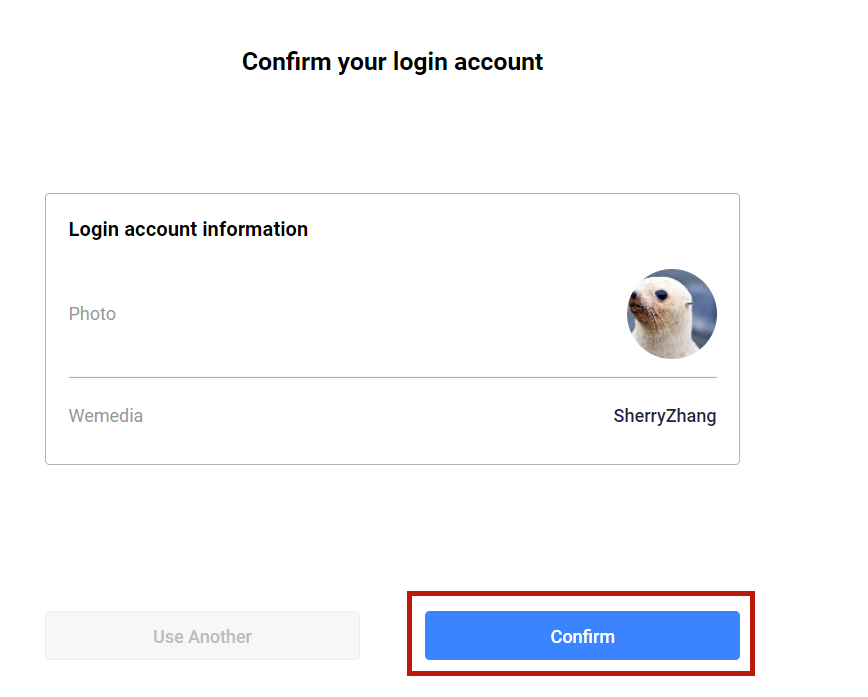
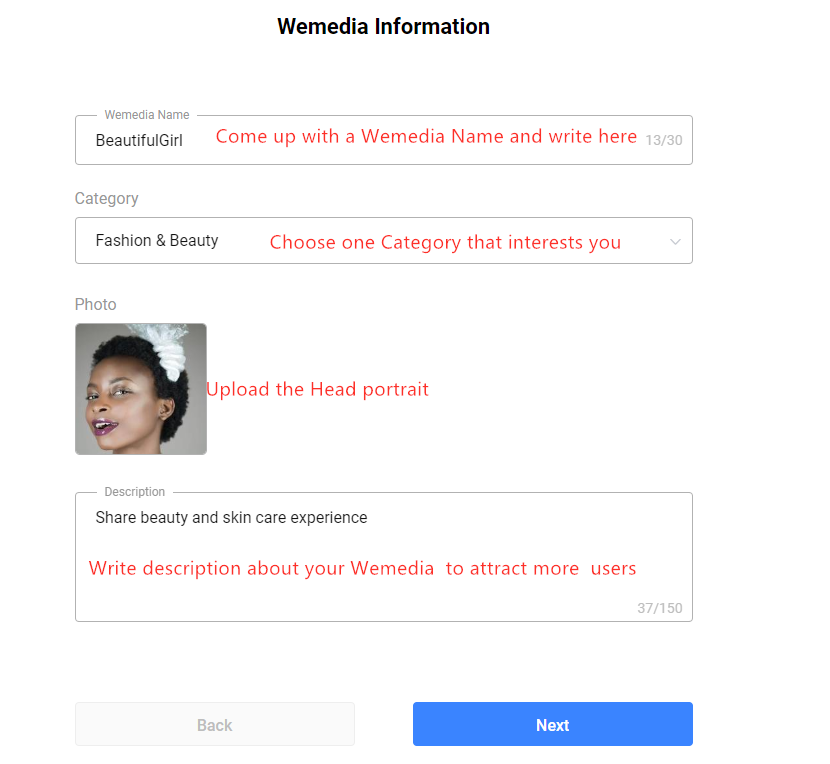
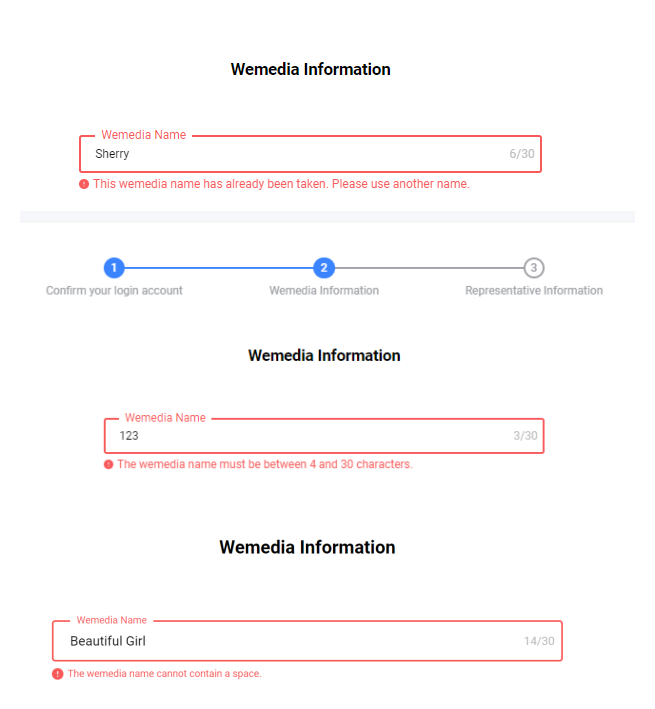
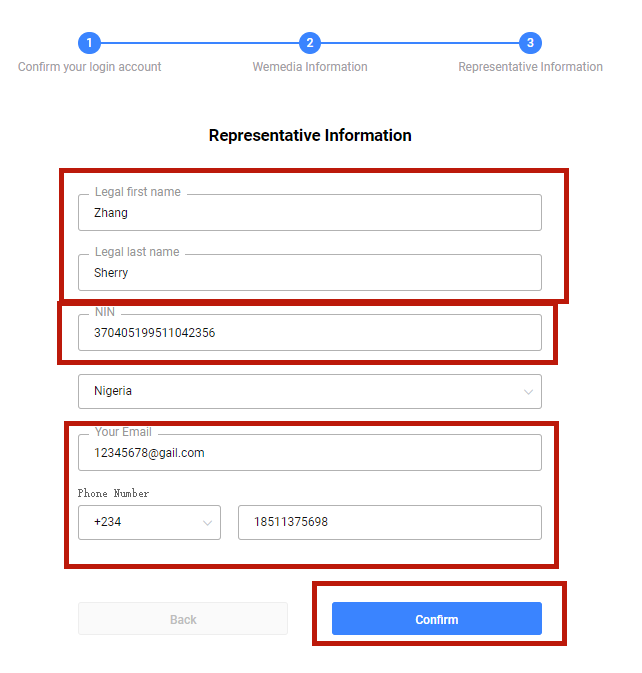
After the yellow exclamation mark disappears, it means that your account has
passed
the audit and you can post articles.

Category: Choose a Category that is most relevant to the topic of the article.
Tag: Add the tag to give some keywords about your article.
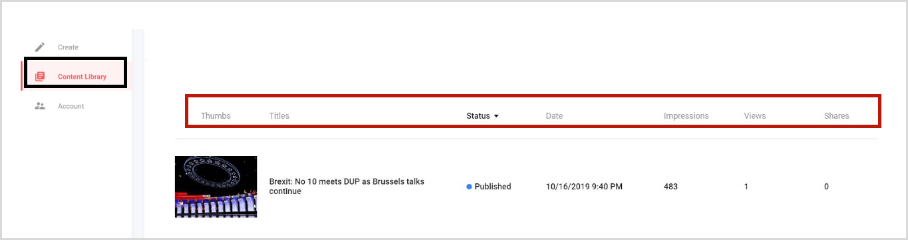
Reference :
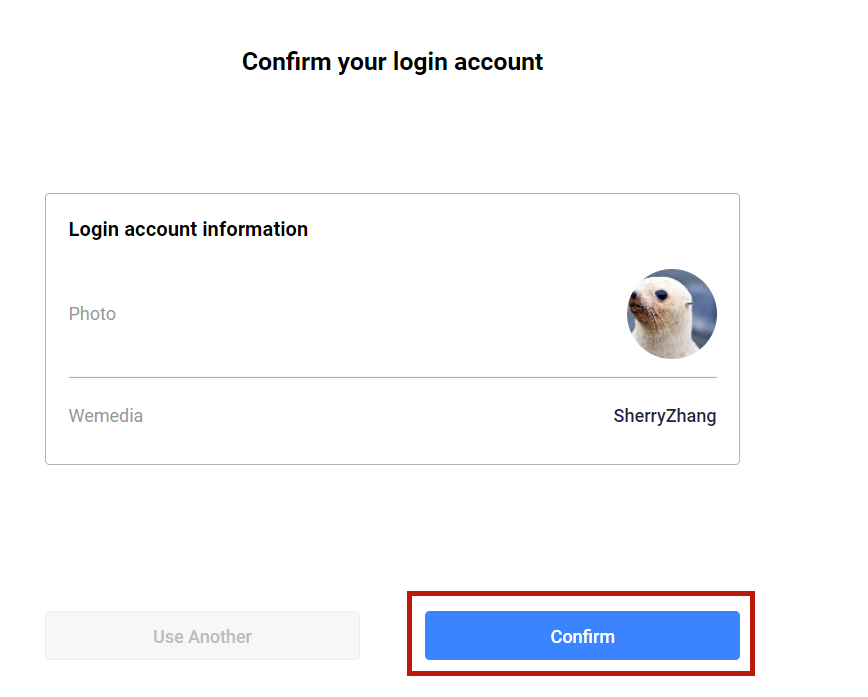
3.Perfect your Wemedia Information
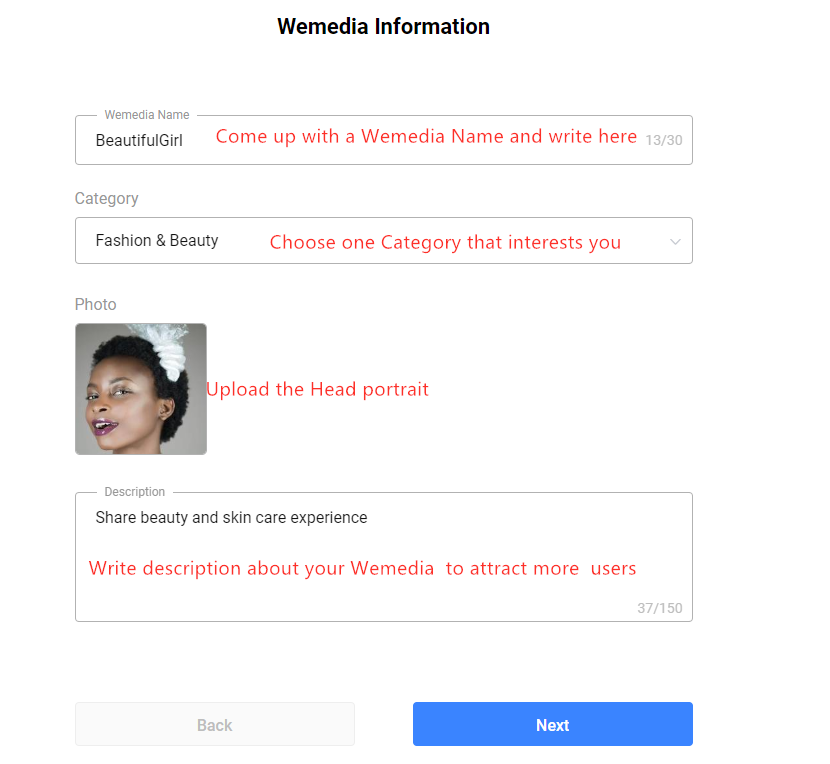
Notice: When the frame of some parts turns red ,you need to write the information
again as request.
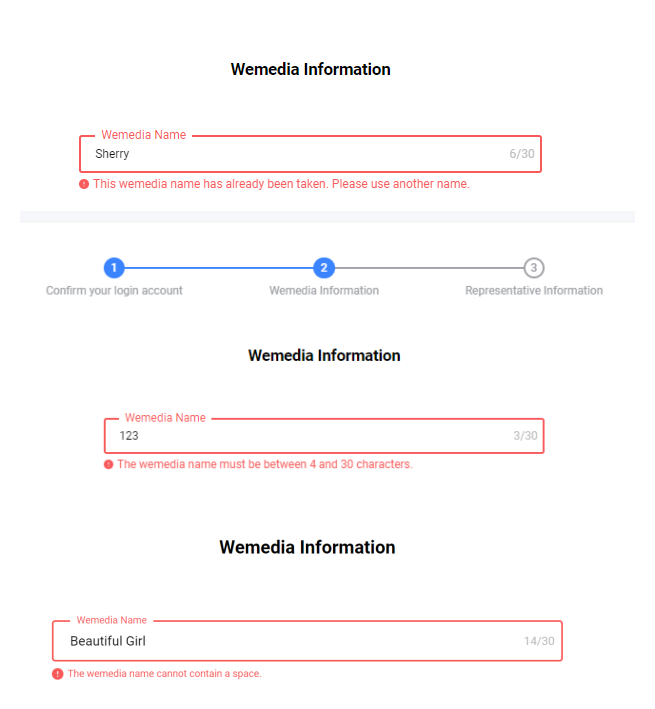
We have 18 categories, including Politics & Policy, Public Safety, Entertainment,
Sports, Lifestyle, Relationships & Parenting, Health &
Fitness, Business & Industrial, Economy, Religion & Belief, Career & Jobs,
Society news, Education,Fashion & Beauty,Pets &
Animals,Technology,Motor Vehicles,Food&Drinks, you can choose one as your own
category.
4.Next step is to write Representative Information.
You need to write real information about your Name,Valid identification number,
Country, Email and Phone Number, otherwise you cannot receive subsidy from the
platform.
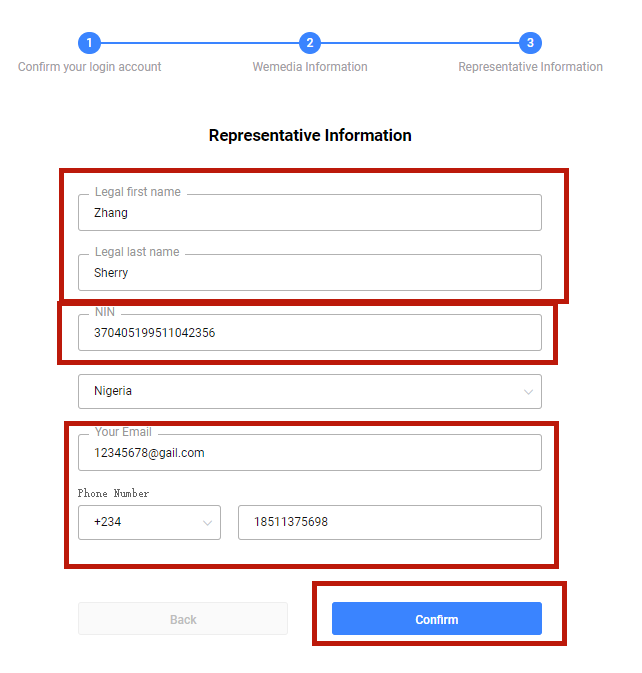
6.Click Confirm ,and wait for the review of your account.
The yellow exclamation mark in the upper right corner means that your account is
being audited.
being audited.
After the yellow exclamation mark disappears, it means that your account has
passed
the audit and you can post articles.
Publishment Process of Opera NewsHub
After your Opera News Hub account passes the review, you can publish your articles
on the platform.
on the platform.
The platform has three lists: Create, Content Library, Account. The first two are
related to publishing articles.
related to publishing articles.
1.Click Create to create article.
Notice
Title can not exceed 100 characters, and the body of text can not exceed 30000
characters.
characters.
Function keys to edit the article from left to right is :Setting first level title, Setting
secondary title, Boldding text, Uploading pictures, Insert link, Clear content,Back off,
Forward.
secondary title, Boldding text, Uploading pictures, Insert link, Clear content,Back off,
Forward.
Thumbs: Only uploaded images can be used as Thumbs, and the copied picture from
other website cannot be used as Thumbs.
other website cannot be used as Thumbs.
Category: Choose a Category that is most relevant to the topic of the article.
Tag: Add the tag to give some keywords about your article.
2.Click Content Library ,you can see all the articles you have edited.
The information contains the Thumb, Titles, Status, Date, Impressions, Views and
Shares of articles.
Shares of articles.
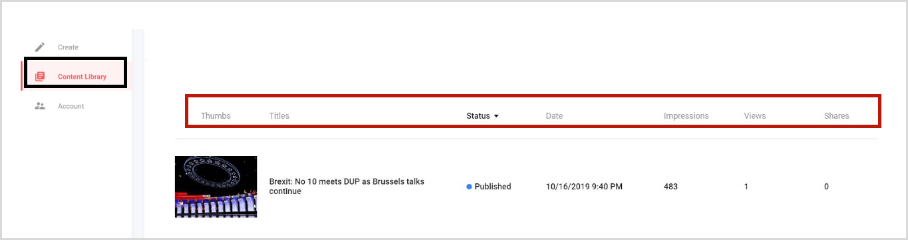
There are five kinds of Status of the article:Tested Online, Published, Rejected,
Pending and Drafts.
If your article is not suitable for publishing on the platform, it will be rejected in the
process of review.
And you will see the reason for rejection.
Reference :
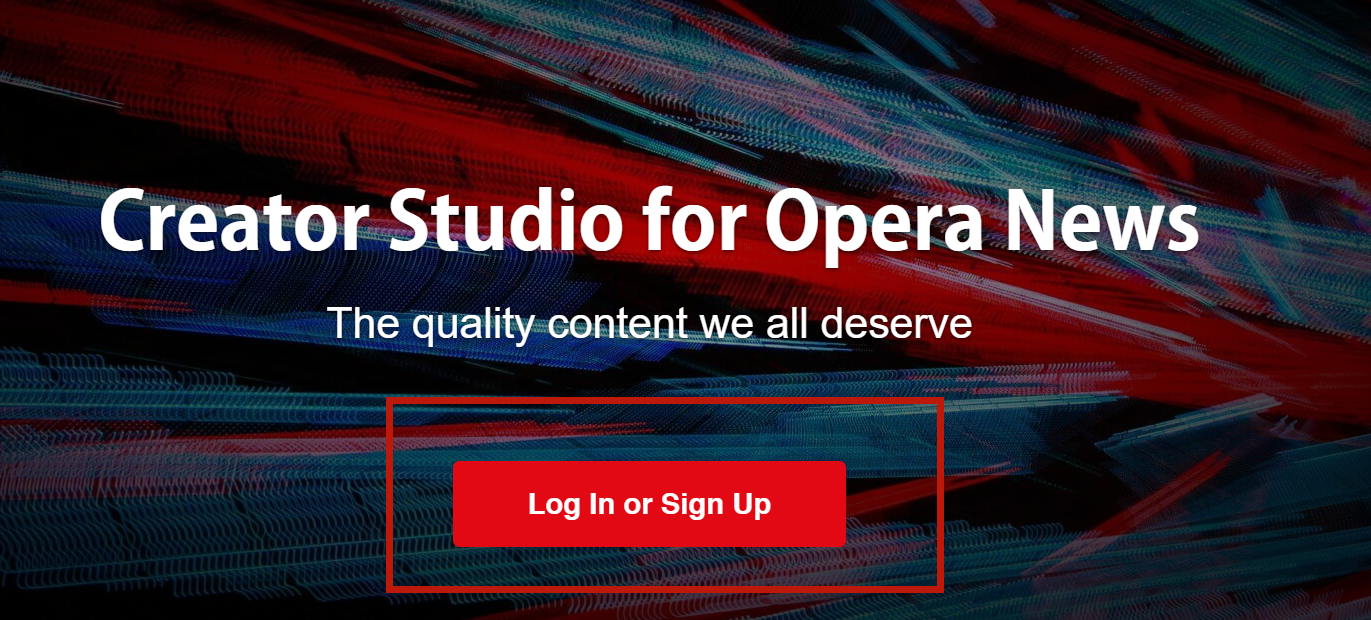
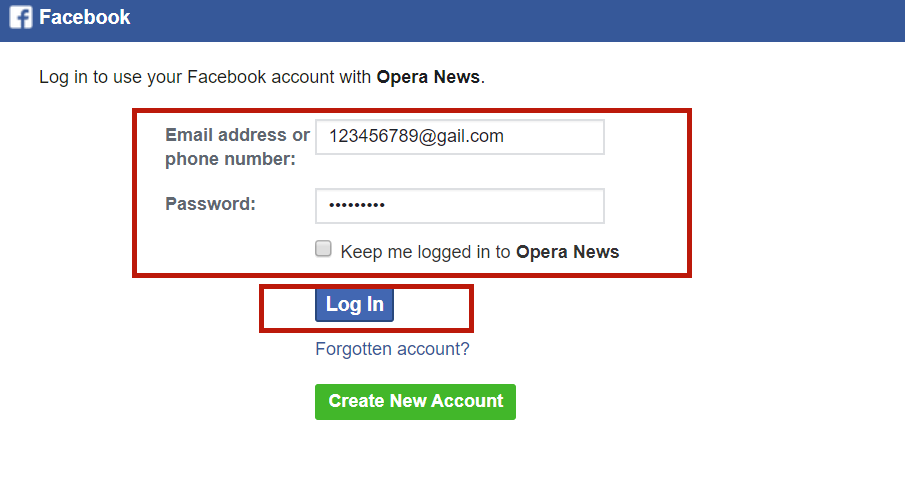
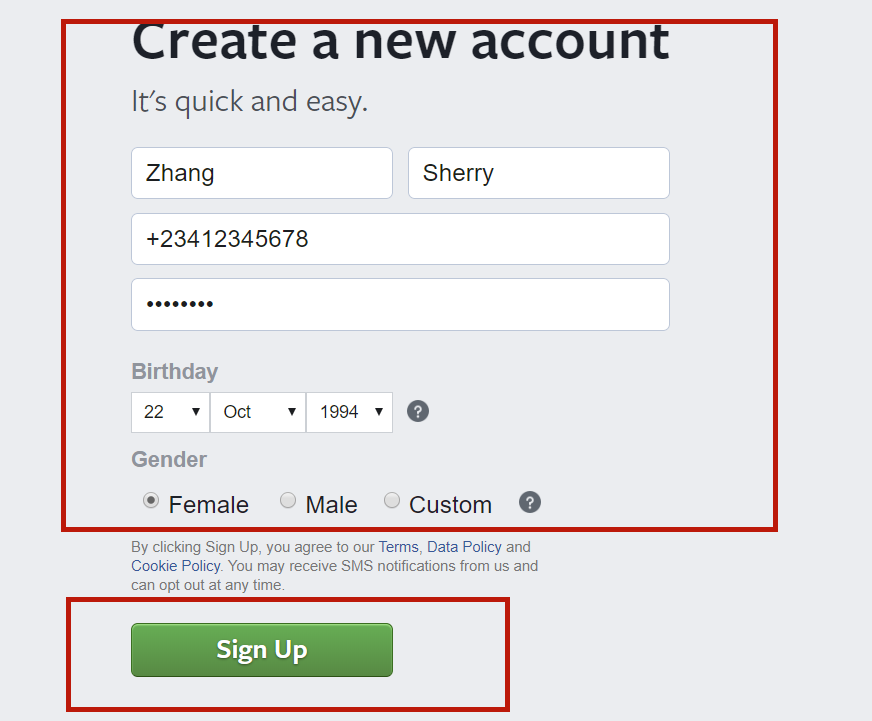


Comments
Post a Comment